Pro tips for creating a secure home office, covering various aspects of cybersecurity and physical security.
The traditional office concept has undergone a significant change in recent years. Most businesses were blindsided by the need for a home office overnight, with no time to prepare. Video conferencing, cloud software, and mobile devices greatly simplify decentralized collaboration. Nonetheless, by simultaneously adding thousands of old computers, insecure routers, and inadequately protected WLAN connections; these infrastructures open up new points of attack for cybercriminals. Under these conditions, how can businesses successfully defend their employees’ home offices from hacker attacks?
🤔 DID YOU KNOW? 60% of small entrepreneurs are affected by cyber attack.
Although, during the COVID-19 pandemic, this arrangement proved to be highly successful and profitable. Employees can assist prevent the virus’s spread by simply staying at home and not compromising or reducing their performance. Having a home office is good for balancing your work and personal life, but it also means you need to take extra care to protect your data and keep business information private from your colleagues and clients. While this shift offers flexibility and convenience, it also introduces new challenges, especially when it comes to security. With the rise in cyber dangers and physical security concerns, it’s imperative to make an environment where you’ll be able work calmly without the approaching fear of a breach in security. Peace of intellect begins with making a secure space using tools that caters to your proficient needs and adjusts along with your mental well-being.

To make your home office safe, you should do things to protect your physical space and your digital information. In this article, we will provide you pro tips for creating a secure home office, covering various aspects of cybersecurity and physical security.
Security Concept For Remote Work: 8 Areas to Focus on
1. Choose a secure physical workspace or location
The first key step is to choose a secure physical location or workspace for your home office that means it is not easily accessible to unauthorized people and physical comfort plays a significant role in mental peace. Although, it is often overlooked but it is equally important for a secure home office, secure your entry points.
a. Safeguard:
Ensure your home office has a lockable door, filing cabinet, safes, drawer to store sensitive documents. Secure these documents can help you keep your professional life organized. Shred any physical documents containing sensitive information before disposing of them.
b. Install alarms, security systems, security cameras:
Invest in best security systems, cameras and alarms against physical threats and it allows you to respond quickly if needed.
c. Webcam Cover:
Consider using a webcam cover or unplugging external webcams when not in use to prevent unauthorized access.
🤔 DID YOU KNOW? ☠️ 95% of Cyberattacks are happened due to Human errors.
2. How can secure your network?
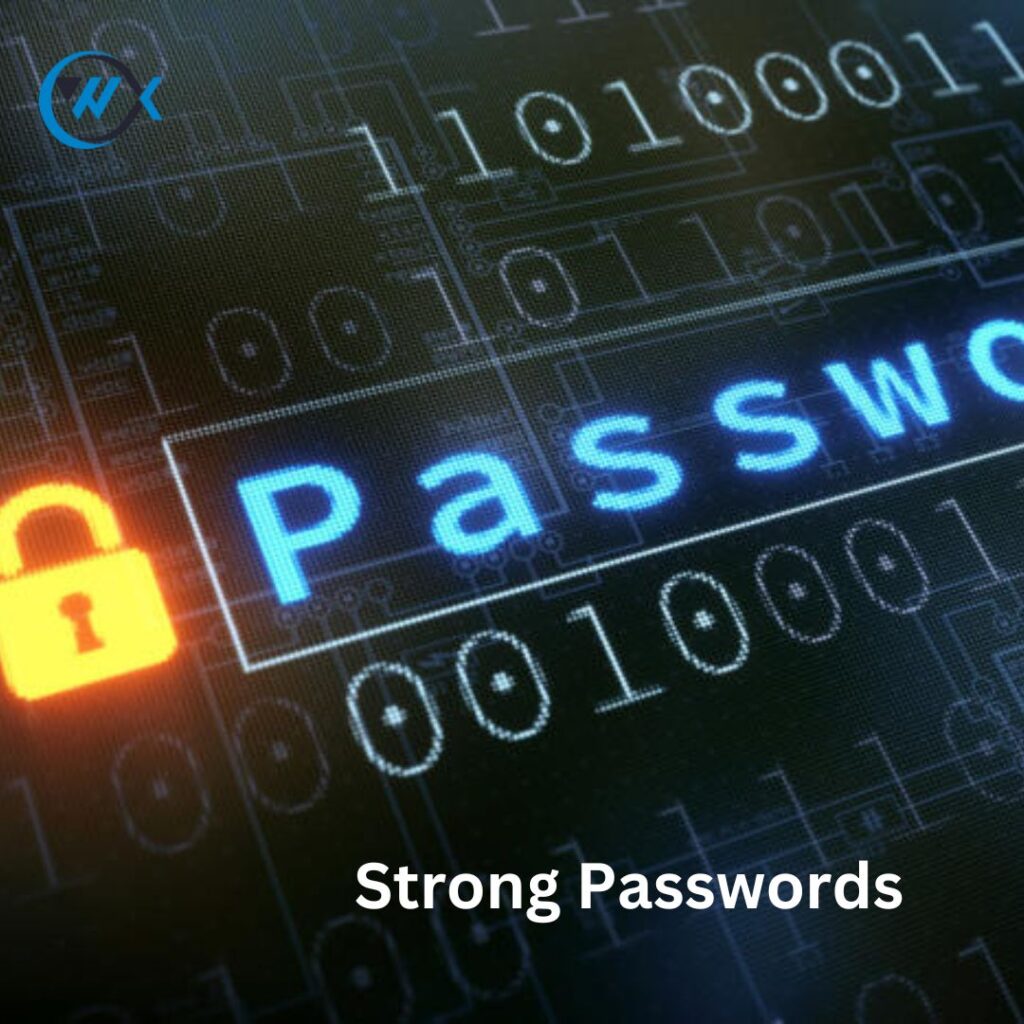
a. Update your router’s firmware and purchase a hardware firewall:
Windows and macOS come with firewalls already installed. Firewalls stop people from getting into your business network without permission and let you know when someone is trying to break in. Make sure the firewall is turned on before connecting to the internet. You can buy a hardware firewall from companies too. Update your modem and router to ensure you have access to all the latest security tools.
b. Strong Passwords:
People can easily assess your sensitive and private information. To prevent this, always set a strong and unique password for your Wi-Fi network. This helps every individual as well as every business person. Another good idea is to turn off network file sharing on your device to prevent this from happening in the first place.
c. Encryption:
Opening your wireless network without encryption is a way for freeloaders to steal the bandwidth you’re paying for. So, the best available offering for wireless networks, enable WPA3 encryption for your Wi-Fi network to protect data transmission.
d. Guest Network:
Create a separate guest network for visitors to keep them isolated from your work network.
3. Use a Secure VPN when working remotely

A VPN (virtual private network) works as an extra layer of security, which encrypts your internet traffic, making it more difficult for hackers to intercept your privacy and/or sensitive information, and making it more secure and protecting. It can also improve your work from home setup in several ways.
a. Factors to consider a Reputable VPN Service:
Select a trusted VPN Service that prioritizes security feature, speed and performance, compatibility with devices and operating systems, encryption, no-logs policy, DNS leak protection.
b. Enable Automatic Connection:
Set your VPN to connect automatically when you start your computer to ensure constant protection. This is essential when working remotely, dealing with confidential information.
c. Strict Privacy Policy:
If you are working with any company or client who are strict with their privacy policies, at that time it can be beneficial that secure VPNs hide your IP address, location, additional policy while browsing the internet.
💡 Cybersecurity Best Practice - Make Sure Your computer linked to your router's network, if you want to change router's settings.
4. Implement Strong Passwords and Two-Factor Authentication

Enable security system via two-factor authentication is a way to protect something by using two different forms of identification, it works as another layer of security. This makes unauthorized access significantly more challenging. Multi-Factor Authentication also adds an extra layer of security by requiring multiple ways of verification to access your accounts and data. Strong and unique passwords are also essential for protecting your accounts. A strong password is at least 12 characters long and includes a mix of uppercase and lowercase letters, numbers, and symbols.
💡 Tip: It would be a good idea to store the complex password in a password manager so that you can always have easy access to it.
5. Keep Your Software Up-to-date Regularly
Cyberattacks often originate from outdated software. Security patches are frequently included in software updates, which can help protect your devices from malware and other dangers. Install software updates as soon as they become available.
a. Operating Systems:
Ensure that you always enable automatic updates for your operating system, and regularly check for antivirus software and other applications updates.
b. Security software that capture harmful activities:
Using an antivirus software helps to make your computer safer by stopping any strange activities. You can also buy a tool called ad blocker which stops ads from showing up on websites. Most ads collect information about how people browse the internet and what they like. Ad blockers can stop this tracking and make it harder for others to know what users are doing online, which protects their privacy. Some advertisements can be bad and cause harms to people’s devices or steal their information. Ad blockers can help to prevent these problems. Install always reputable antivirus and anti-malware software and keep them updated on regular basis.
💡 Tip: Insurance policies can protect your home office equipment and cover any accidents or problems that may happen. This can give you extra reassurance and make you feel more secure
6. Educate Yourself

a. Training about security:
Take online cybersecurity courses for awareness, get overview of what type of attacks happen, how to identify potential threats and instructions how to fight them back and responds appropriately. The real key is to staying safe is training about security.
💡 Tip: Double check the HTTPS on website for security reasons
b. Awareness:
Be careful what you click on. Avoid opening phishing or suspicious emails and links. Hackers frequently use phishing emails to acquire personal and financial information. Take caution while clicking on links in emails. Avoid sharing valuable pieces of information on a website that you do not trust.
If you reside with family members, make sure they understand the value of security. Inform them not to reveal your credentials or gain unauthorized access to your work equipment.
7. Secure Your Online Meetings or Conference

In recent years, people are dependent on video conferencing, virtual meetings, web conferencing, webinars. Therefore, building a secure and strong conferencing platform is an essential to retain customers.
a. Use Passwords or PIN:
If you do not recognize the users who have joined the conference call or virtual meetings, you can quickly remove them. As an added security measure, you might demand a PIN for a video conference call. You may also share the meeting URL with your attendees to make it easier for them to participate.
b. Meeting Lock and muting participants:
Enable virtual conference and/or waiting rooms to keep your session secure and control who can join your meetings. You can let them in later, once you’ve entered the meeting. When everyone has joined the video conference, the hosts can lock the meeting so that other uninvited people cannot join arbitrarily. The host will also be able to muffle all participants for security reasons or as a kindness to the presenter.
💡 Tip: Enable Bluetooth connection only when you want to use it otherwise disable it when you are not using it.
8. Backup Your Data:

Your data is very important either you are working as an individual or as company. If you lose your data, it can take a long time, cost a lot of money, or even be impossible to recover it. Initially you need to make sure your data is safe and secure, stored properly, and backed up as often as you can.
a. Securing data help to prevent:
Unintentional or deliberate harm/change to information, stealing valuable information, breaking the promises made to keep information private and violating laws meant to protect personal information, releasing data too early can cancel intellectual property claims, publish information before it is verified for being correct and genuine. Regular backups help prevent damage or loss caused by hardware problems, software or media issues, viruses or hacking, power outages, or mistakes made by people. In that case, you can backup your data to an external drive and store it securely.
💡 Tip: If you are working in public place, make sure you pay attention to what is happening around, be cautious about the personal information you share with others in public places.
b. Cloud backup:
Cloud storage provides various levels of security with automatic synchronization including encryption systems and access controls. They offer SaaS Solutions to customers on-demand. There are three types of cloud storage available: public cloud storage, private cloud storage, and hybrid cloud storage. It is a safest process of backing up data to cloud-based servers.
Wrapped It Up:
Creating a safe home office is a multidimensional task such as making sure it is protected physically and digitally, designing a comfortable workspace, and taking care of your mental health. We do not ignore the fact that every home office and every person will have different needs, and maximizing home office security is a matter of filling in those potential gaps. Making the changes mentioned above may require spending some money upfront, but the positive effects will last a long time and give you a greater sense of calm. If you work from home as an entrepreneur, freelancer, or for a company, these principles will help you create a home office that is professional and helps you stay calm and work efficiently.

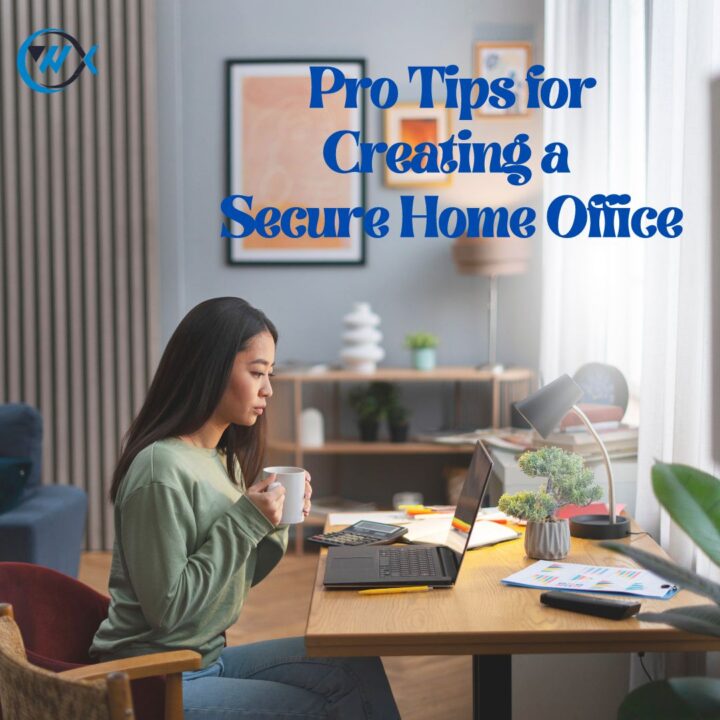


שירותי ליווי
Greetings! Very helpful advice within this article! It is the little changes that make the most significant changes. Thanks for sharing!